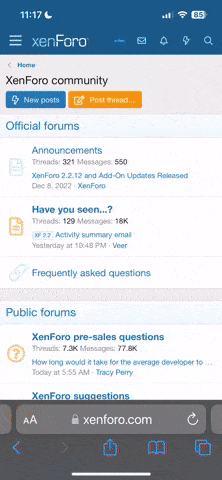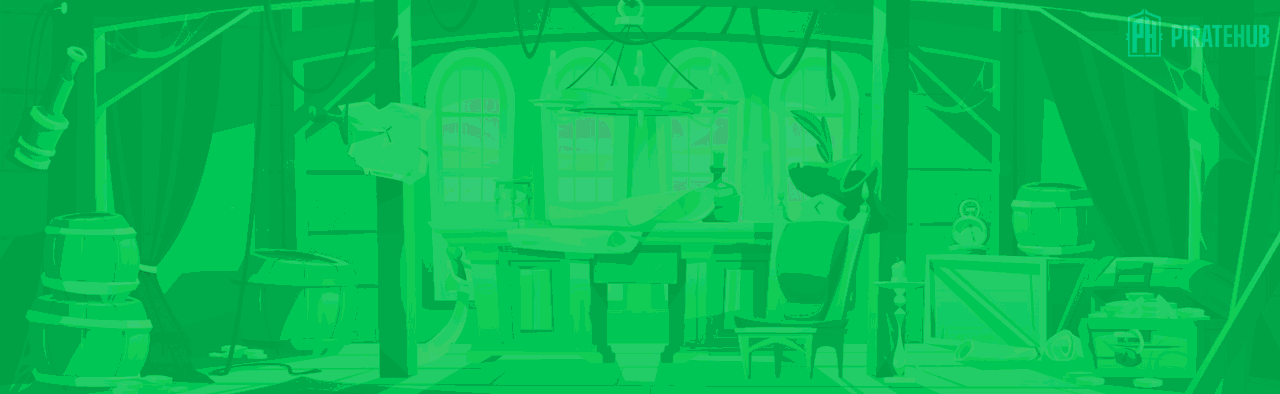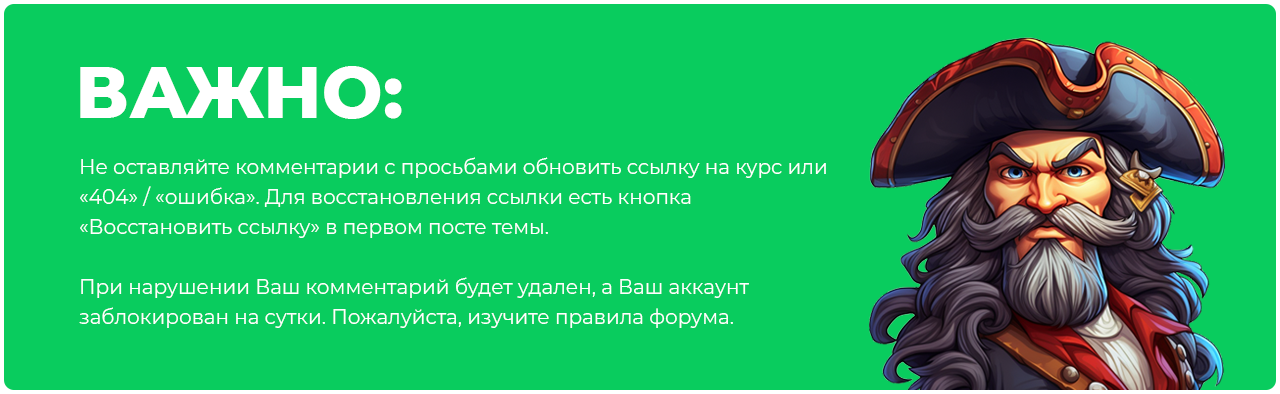- Регистрация
- 27 Авг 2018
- Сообщения
- 32,278
- Реакции
- 362,013
- Тема Автор Вы автор данного материала? |
- #1

What you'll learn:
- Become more PRODUCTIVE at using Excel, Pivot Tables & Power Pivot which will SAVE YOU HOURS per day & ELIMINATE STRESS at work!
- We teach you how to use Excel Pivot Tables & Power Pivot with CONFIDENCE that will lead to greater opportunities like a HIGHER SALARY and PROMOTIONS!
- Increase your Excel, Pivot Table & Power Pivot SKILLS and KNOWLEDGE within HOURS which will GET YOU NOTICED by Top Management & prospective Employers!
- Combine multiple data sources for enhanced data analysis
- Create more powerful calculations using Measures & DAX Formulas
- Work with large sets of data that are OVER 1 millions rows
- Import, consolidate and create relationships from your data and perform enhanced analysis
- Be confident & comfortable in using Power Pivot on your small or large data
- ADDED BONUS: This entire courses can be DOWNLOADED for offline viewing on the Udemy mobile app (Android & iOS)!
- Excel 2010, 2013, 2016, 2019 or Office 365
- Basic knowledge of Pivot Tables
- Increase your Excel, Pivot Table & Power Pivot SKILLS and KNOWLEDGE within HOURS which will GET YOU NOTICED by Top Management & prospective Employers!
- Become more PRODUCTIVE at using Excel which will SAVE YOU HOURS each Day & ELIMINATE STRESS at work!
- Use Excel Pivot Pivot with CONFIDENCE that will lead to greater opportunities like a HIGHER SALARY and PROMOTIONS!
Power Pivot is an Excel add-in that was first introduced in Excel 2010 by Microsoft. It allows you to harness the power of Business Intelligence right in Excel.
In a nutshell, Power Pivot allows you to use multiple data sources for analysis. So it is a Pivot Table on steroids, meaning it can handle more data and create more powerful calculations using Measures & DAX Formulas.
Power Pivot gives you the power to work with large sets of data that are OVER 1 millions rows!!!
You can import, consolidate and create relationships from your data and perform enhanced analysis. The beautiful thing with Power Pivot is it allows you to work on Big Data with NO limitations.
Imagine getting data from multiple sources like SQL Server, Oracle, XML, Excel, Microsoft Access and analyzing these all into one awesome Pivot Table!
This course will introduce you to the key concepts of getting started with Power Pivot and it's various features for enhanced calculations, so you will be confident & comfortable in using Power Pivot on your data.
POWER PIVOT IS NOW AVAILABLE IN ALL EXCEL VERSIONS!
In July 2018, Microsoft announced that Excel Power Pivot will now be available in all Windows editions of Excel, which is awesome news and a step in the right direction.
Previously in the 2016 version of Office 365, you needed to have purchased the Office Pro Plus or Office 365 E3 to have access to Power Pivot within Excel.
So now you can get Power Pivot in Excel 2010, Excel 2013 and all Office 2016 products, such as:
Office 365 Home, Office 365 Personal, Office 365 Business Essentials, Office 365 Business, Office 365 Business Premium, Office 365 Enterprise E1
PREREQUISITES FOR THIS POWER PIVOT COURSE:
You need at least an understanding of what Pivot Tables are and how to insert a Pivot Table and create a few calculations.
EXCEL VERSION THAT I AM USING:
I am using Excel 2010 in this course but the layout is very similar to Excel 2013, 2016 & 2019. Any variations in versions between Excel 2010 and the other versions, I explain in each tutorial.
In this course we will go through the following Power Pivot features:
IMPORT/LOAD DATA:
- Import From Workbook
- Import From Worksheet
- Import From Separate Workbooks
- Create Relationships
- Create Relationships via the Diagram View
- Create a Pivot Table
- Insert a Slicer
- Intro to DAX Formulas
- Intro to DAX Formulas: Measures vs Calculated Columns - Part 1
- Intro to DAX Formulas: Measures vs Calculated Columns - Part 2
- List of various DAX Formulas
- DISTINCTCOUNT() - Create a "Unique Order Dates" Measure
- SUM() - Create a "Total Sales" Measure
- Combine 2 Measures to get "Average Sales Per Date"
- CALCULATE() - Show Largest Sales Values
- Calculated Column - Extract Years from Order Date
- CALCULATE() - Group Years
- Link a Calendar Table
- Sort Month Dates Into The Correct Order
- Add a Hierarchy to the Calendar
- Combine a Calculated Column with a Measure - Net Profit Analysis
…saving HOURS each day, DAYS each week and WEEKS each year…
...If you want to improve your PROFESSIONAL DEVELOPMENT to achieve greater opportunities like PROMOTIONS, a HIGHER salary and KNOWLEDGE that you can take to another job…
...All whilst impressing your boss and STANDING OUT from your colleagues and peers...
...THEN THIS COURSE IS FOR YOU!
Now you have the opportunity to join your fellow professionals who are taking this course and enhancing their Microsoft Excel skills!
To enroll, click the ENROLL NOW button (risk-free for 30 days or your money back), because every hour you delay only delays your personal and professional progress...
Who this course is for:
- People who want to change career and apply for a new job
- If you want to leverage Excel to stand out from the crowd, save hours each day, eliminate stress & get a promotion or pay-rise, then you are invited to join this course!
- People who are in: Accounting, Finance, Management, Auditing, Admin & Support, Sales, IT, Consulting, Banking, Marketing, Business Owners, Engineering, Project Management, Students, Teachers plus MORE!
DOWNLOAD: