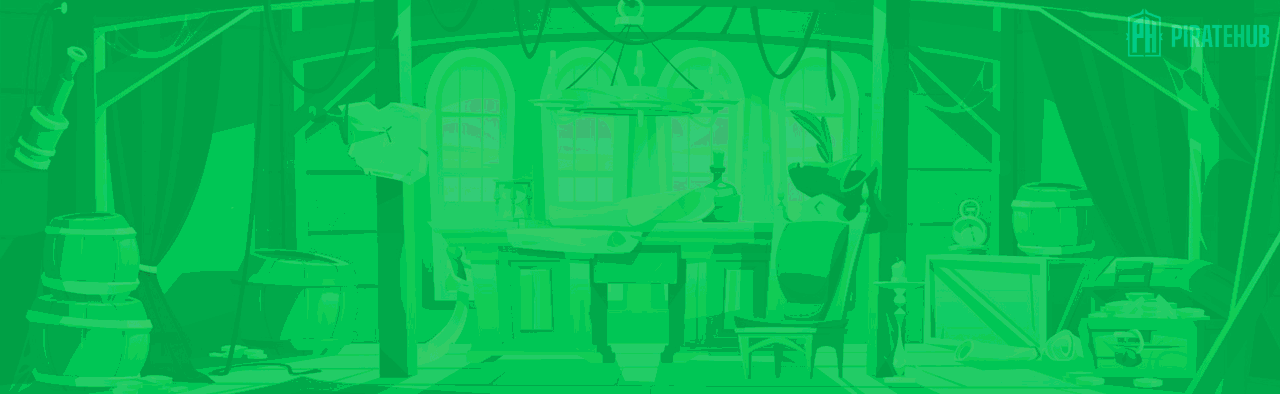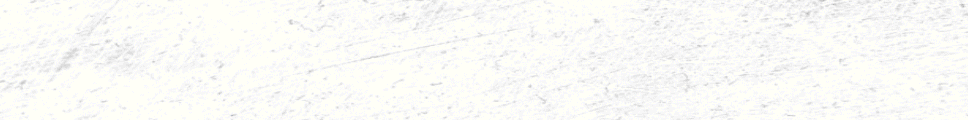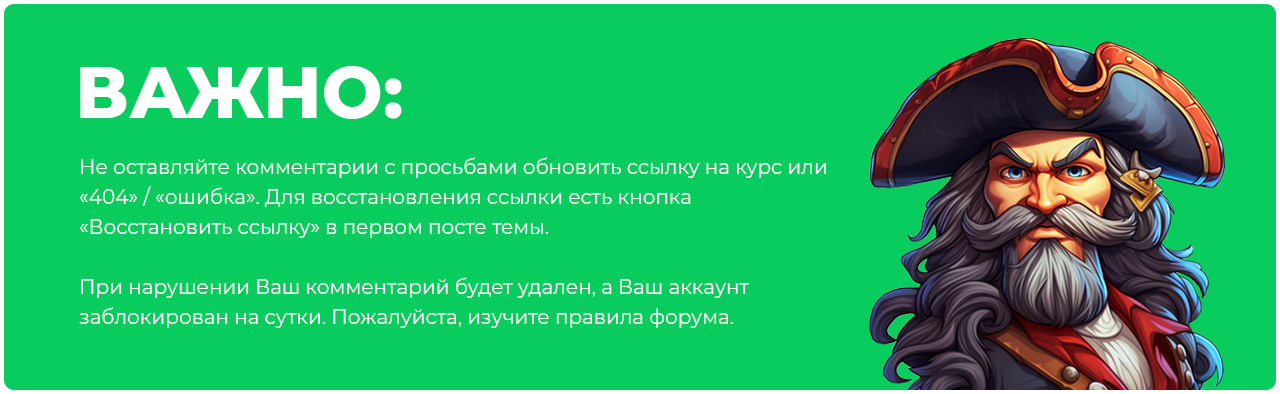Serzhant
Premium Lite
- Регистрация
- 30 Ноя 2017
- Сообщения
- 113
- Реакции
- 101
Нет демо не устанавливается никак. Руками мне не нравится что я накрутил.
Как установить демо?
Как установить демо?
Смотрите видео ниже, чтобы узнать, как установить наш сайт в качестве веб-приложения на домашнем экране.
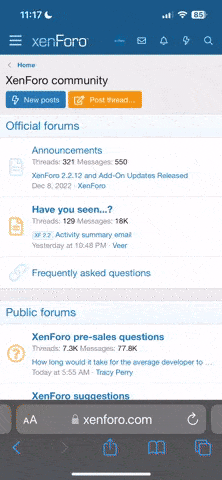
Примечание: В настоящее время эта функция требует доступа к сайту с помощью встроенного браузера Safari.
Нет демо не устанавливается никак. Руками мне не нравится что я накрутил.
Как установить демо?
Спасибо сейчас попробую - отпишусь получилось или нет.Я ставил старую версию, полностью активированную (20.4.3) (где-то тут брал), ставил шаблон онлайн, удалял тему и ставил новую. Шаблон оставался
Ссылка битая, не получается скачать. Нагуглил эту версию в инете, но демо тему так и не смог установить.ОБНОВЛЕНИЕ ...
BeTheme Версия 20.4.3.1 - (14 августа 2017 г.)- Responsive Multi-Purpose WordPress Theme (не русифицирована)
* Pre-built website: Assistance
- functions.php
- style.css
- functions/importer/css/style.css
- functions/importer/images/demos.jpg
- functions/importer/demos.php
We recommend that you update the entire theme folder and empty cache
Мы рекомендуем вам обновить всю папку темы и очистить кеш
Скачать: ▼▼▼
***Скрытый текст***[/URL]
[WP] BeTheme Версия 20.7.4 - Responsive Multi-Purpose WordPress ThemeВот кстати нарыл свежую версию 20.7.1
[WP] BeTheme Версия 20.7.4 - Responsive Multi-Purpose WordPress Theme
1. В админке Инструменты> Импорт > WordPress (установить) > content.xml.gz нужной темы > загрузить и импортировать файлПомогите демо темы научиться устанавливать
1. В админке Инструменты> Импорт > WordPress (установить) > content.xml.gz нужной темы > загрузить и импортировать файл
2. Потом в BeTheme > настройки темы > Backup & Reset > импортировать настройки из файла options.txt
The 7 схожа с этой темой.Да и полностью настраиваемая. Плюс есть настройки для SEO.
В админке: Внешний вид/темы/добавит новую/загрузить тему/указываешь путь к теме (архиву), предлагает активировать, соглашаешься. Вроде как-то так. Можно ещё по фтпКак ее поставить подскажите, пожалуйста
Ошибку выдает, придется по фтп пробыватьВ админке: Внешний вид/темы/добавит новую/загрузить тему/указываешь путь к теме (архиву), предлагает активировать, соглашаешься. Вроде как-то так. Можно ещё по фтп